- Published on
Scroll Reverser - A Tiny Mac App To Manage How Scrolling Works
- Authors

- Name
- Josh Pasholk
- @jpasholk
- Digital Duct Tape at Plantonix
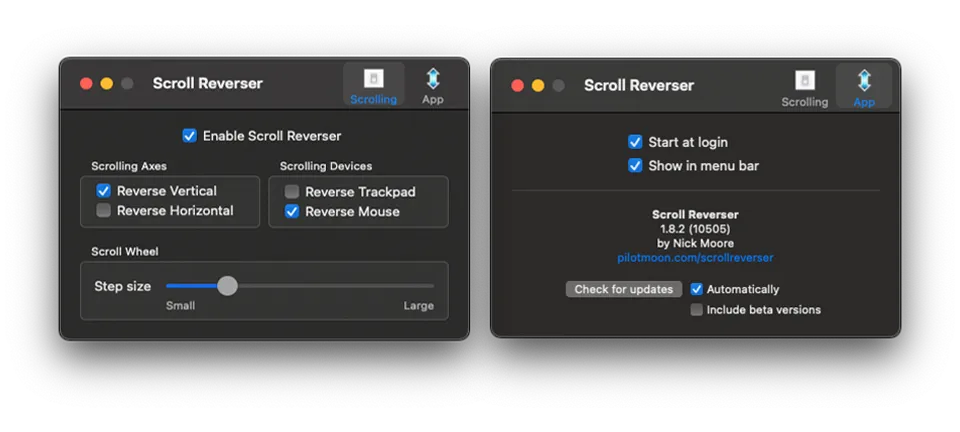
There’s Literally Zero Reason Why This Isn’t A Native Feature
There are a lot of things that Apple gets right, and a lot of them are under-the-hood so to speak. However, occasionally there are some things that make me scratch my head. I ran into a little problem when I wanted to use a Mouse and the Magic Trackpad in tandem, but have the scrolling set differently per device.
I want to be able to have the Trackpad settings similar to how an iPhone or iPad work, where I push with two fingers up and it scrolls up, and pull down to scroll down. Then for the mouse, I want it to scroll normally, like a sane person…
Enter Scroll Reverser By Nick Moore
This tiny app completely solves this edge-case issue. You can download it from the link above, or check out the GitHub repo.
The settings are minimal and self-explanatory. Check it out and give it a star if you’d like!